I Can't Sign In
There are several reasons why you may not be able to sign on. We will cover them below.
Figure 1: Authentication failed.
This document assumes that you have received the above error: "Authentication failed. Please refer to the links below."
If you have received a different error message, select the error message that you have received:
Otherwise, continue below.
No UT EID
It may be the case that you do not yet have a UT EID.
If you are an applicant for admission, your UT EID will be assigned to you. Please review MyStatus from the Office of Admissions for details.
If you are applying for regular, non-academic employment, please follow the steps on the Application Process page from Human Resources.
If you do not yet have a UT EID, you may get a new UT EID, by visiting the UT EID Self-Service Tools.
EID Discrepancy
If you haven't used your UT EID in a while, it may be that our systems and your recollection disagree about what your UT EID is.
To find your UT EID please visit the UT EID Self-Service Tools.
Forgotten Password
If you have forgotten your EID password, you will need to reset it.
To review your password reset options, please visit the UT EID Self-Service Tools.
I was Given a Temporary Password
You can use your temporary password to set up a new password. Visit the UT EID Self-Service Tools and follow the instructions to change your password.
New Password Does Not Work
Changing your EID password will update your EID password for any application, program, or service that uses EID-based authentication (e.g., UT Direct, Workday, Outlook, Office 365, Stache, network (wireless/wired), VPN, etc.).
Password changes normally propagate quickly in near-real-time to services that use EID authentication. During times of heavy usage it is possible for users to experience a delay. If you experience a delay of more than 30 minutes please reach out to the Service Desk for assistance.
Some services, applications, or browsers (e.g., O365, mobile operating systems, Chrome, Internet Explorer, etc.) may store your old password as a cached entry. You may need to log out of these and log back in.
Please review KB0017218: EID Tasks: Password Change User Guide for more information.
I Know My Password
If you have not recently changed your password and you are certain that you are using the correct password, it may be the case that you are experiencing a temporary intruder lockout.
Most of the time, repeat lockouts are caused by some program using stored, incorrect EID credentials to authenticate over and over such as a smart phone or tablet configured to access your e-mail, rather than a user just sitting there typing in an incorrect password ten times in a row. This happens most often after a person resets their EID password and hasn't updated their stored credentials on all their devices. The most common culprits are email clients configured with Office 365 mailboxes and Austin Disk shares mapped as network drives
For more information, see KB0011933: Active Directory Intruder Lockout.
Something Else
If none of the section above describe your situation or if you encounter an error message which is not listed above, please contact the UT Service Desk.
Note that they are unable to assist with passwords via e-mail.
If you have encountered an error not listed on this page, make sure to note the approximate date and time you received the error and the error message you received, if any. (Screenshots help. Ideally of the entire browser window including the address bar.) Share that information with the UT Service Desk when you contact them.
Do not use the comments box below to request technical support. Please contact the UT Service Desk for assistance.